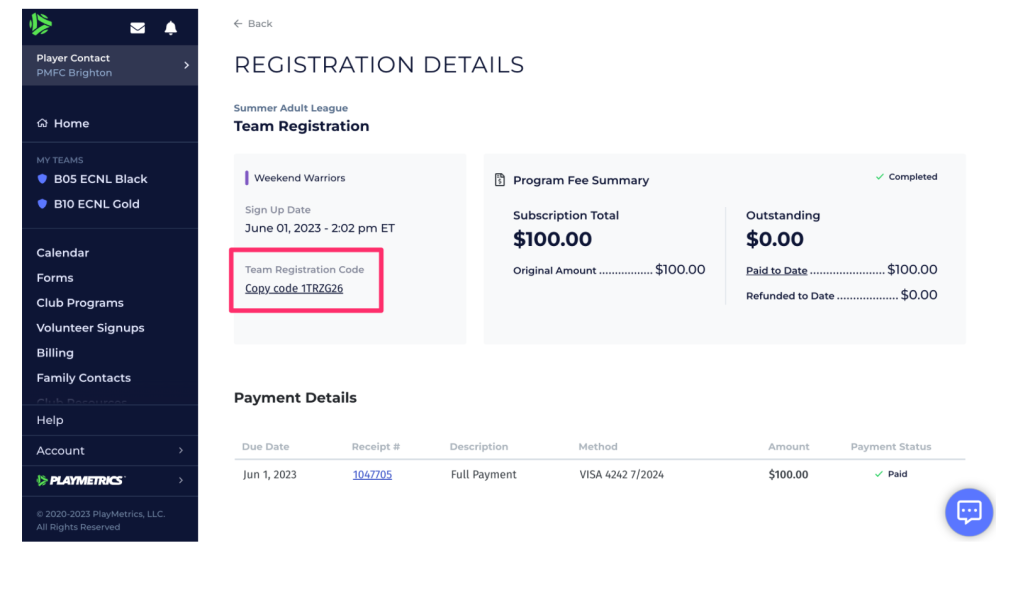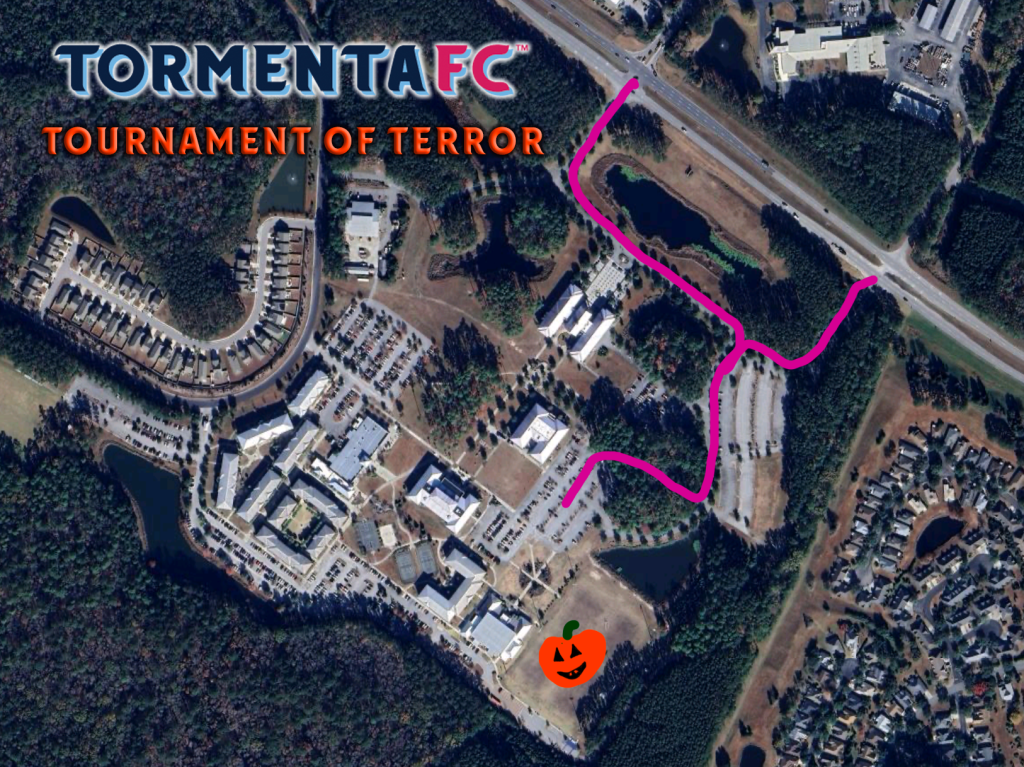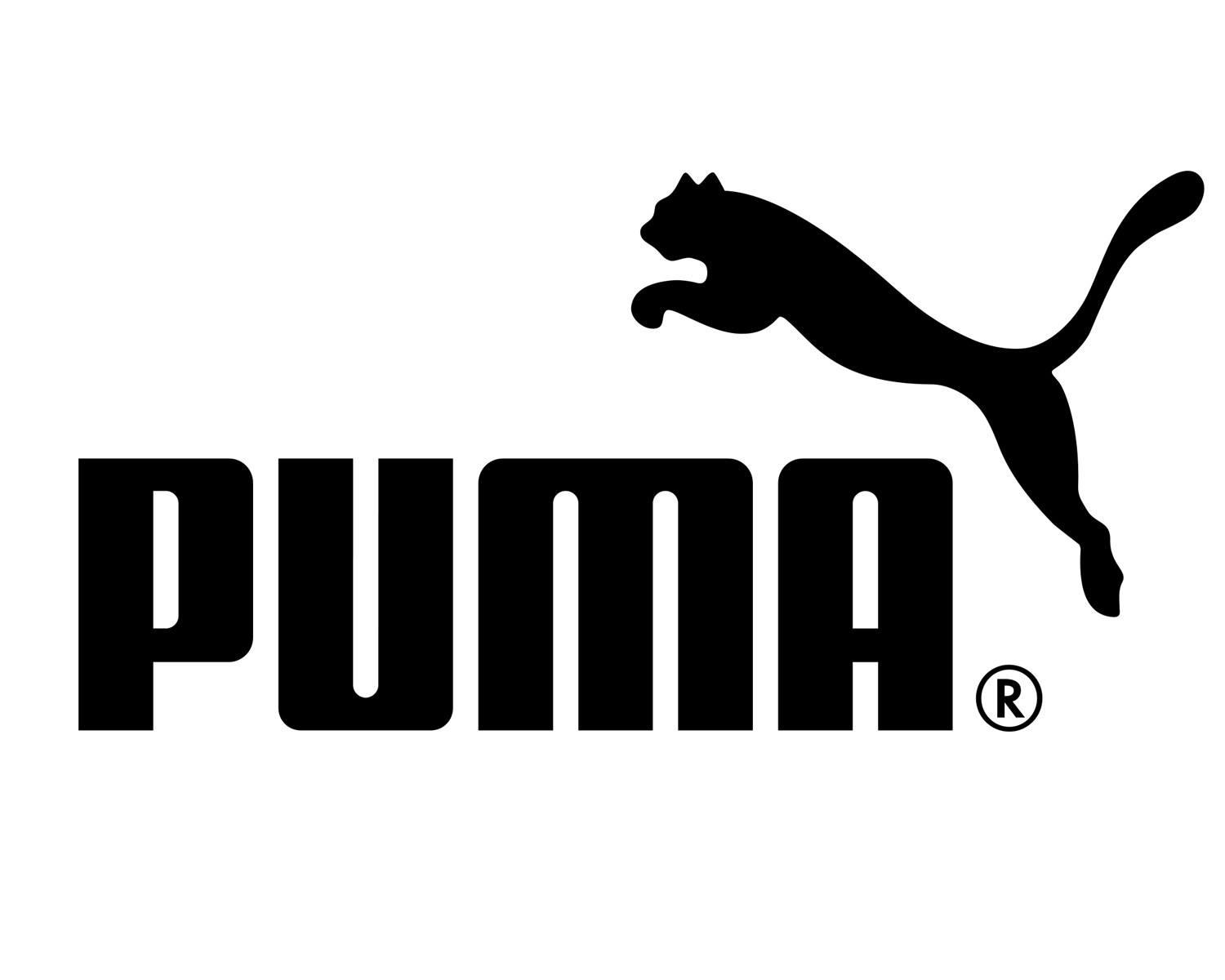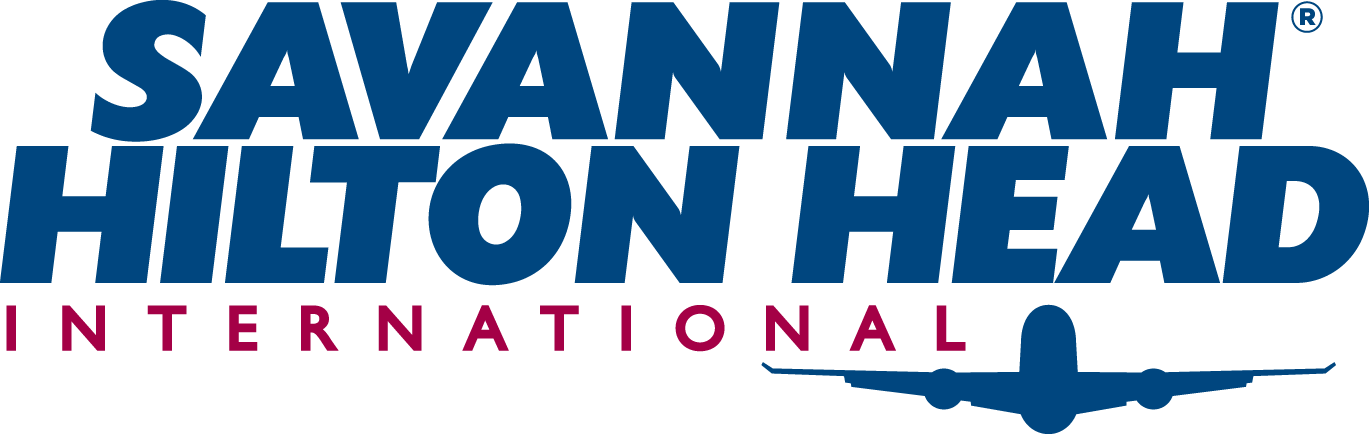The 2025 Publix Tormenta FC Tournament of Terror is a Halloween-themed soccer tournament. Players suit up in their favorite Halloween costumes and compete in this soccer theme-based extravaganza.
The Publix Tournament of Terror is open for both current TFC Academy and non-TFC Academy players that are born from 2010 to 2018.
Each registered team is guaranteed THREE matches, with teams competing in 4-v-4 matches throughout the evening in a round-robin format culminating into championship matches. Prizes for the winners, as well as special giveaways for the most creative costumes and best-decorated Tailgate will be awarded.
FOOD TRUCKS
Fuel up between matches with some of the best local eats! We’re excited to welcome Okan, Melly Mel’s, and Kona Iceto this year’s Tormenta FC Academy Tournament of Terror 4v4.
Click the names below to visit their sites and check out their menu — then come ready to eat, play, and celebrate Halloween with us!
Okan – Serving up bold flavors and delicious dishes to keep you game-ready.
Melly Mel’s – A local favorite bringing comfort food with a kick.
Kona Ice – Cool down with a spooky-sweet shaved ice treat!
EVENT DETAILS
DATE: October 24, 2025
TIME: 5:00 – 9:00 pm
LOCATION: USCB Recreation Field
8 East Campus Drive, Bluffton, SC 29909
PARTICIPATING BIRTH YEARS: 20010-2018
COST: $35 per player
How to Register:
- As a team
- One parent needs to register the team and will receive a team code
- Each player on the team will register and use the team code to be automatically rostered on the team
- As an individual without a team
- Players may register as “free agents”
- Tormenta FC will group free agents by age and gender to form teams
Start at the Registration Link Below
Register a team by clicking the blue hyperlink “Click Here” under “Need to Register a Team?”
How to Register a Team in a League
This article walks you through the process of registering a team for a league. This article has the following sections:
Note: If this is your first time using PlayMetrics and you are accessing PlayMetrics via a registration link provided to you by the club/league, you first need to create an account and then add yourself as a player. For assistance creating your account, please review this Help Article on Registering with PlayMetrics.
Registering a Team for a League
Navigate to Club Programs from the left-hand menu to view the list of programs that are available for your Player. If you are in the PlayMetrics mobile app tap Programs in the bottom menu to view that available programs. Select the appropriate program to begin the registration process.
On Desktop:
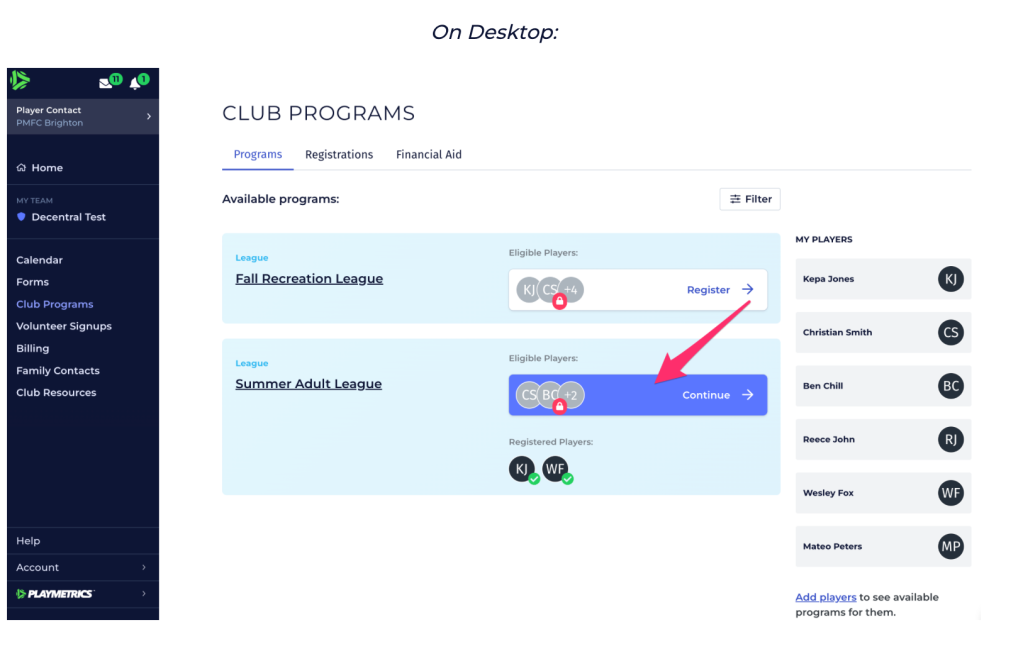
On Mobile:
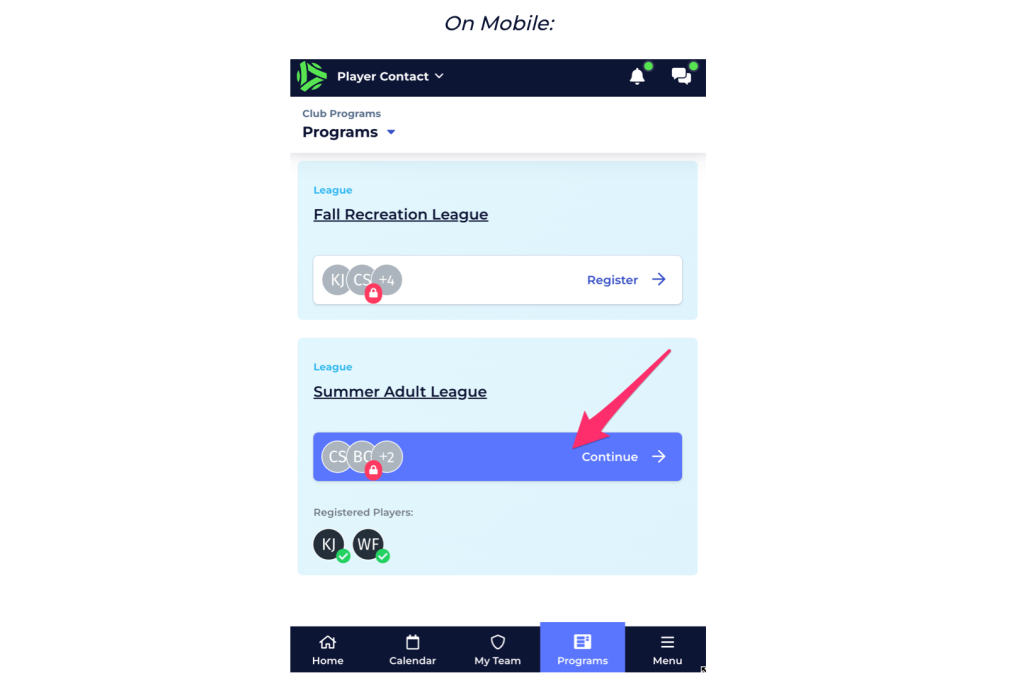
Once the program has been selected, pick the Click Here link under Need to Register a Team?
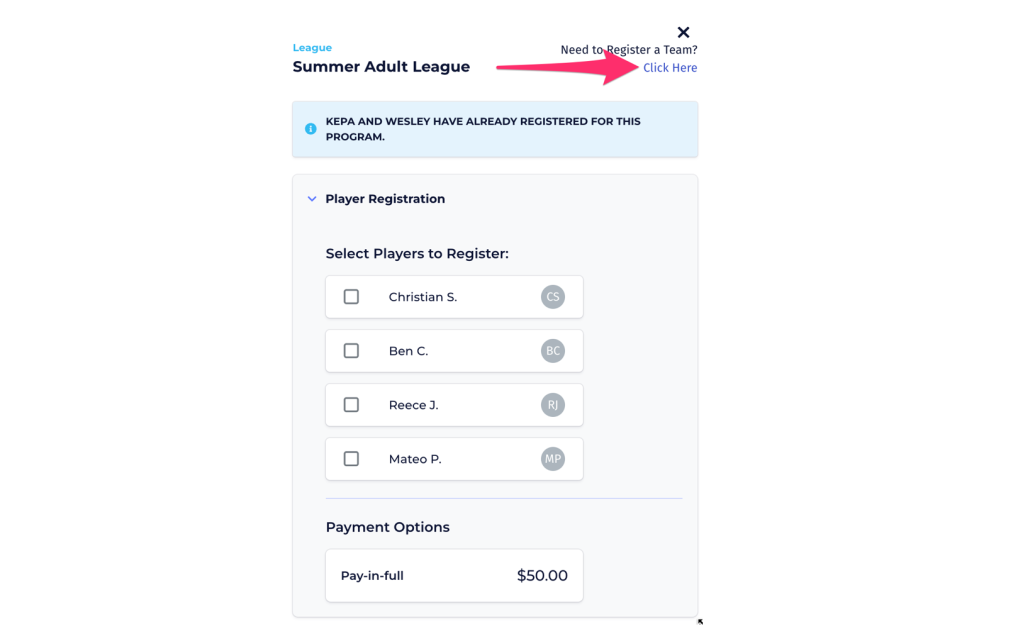
Next, enter the team details such as:
- Team Name
- Gender
- Birth Year
Next, select Assign me as a coach if you are the coach or the team or select Assign a different user and enter the email address of your coach. Next, click the Continue button.
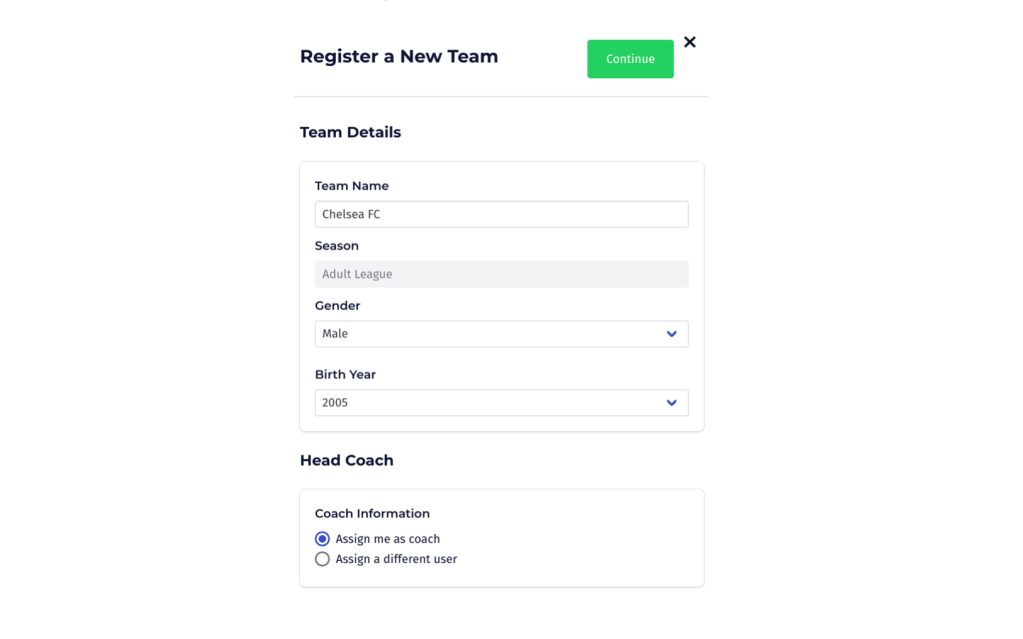
Finally, read and agree to the club or league’s refund policy, and click the Place Order button to complete the program registration.
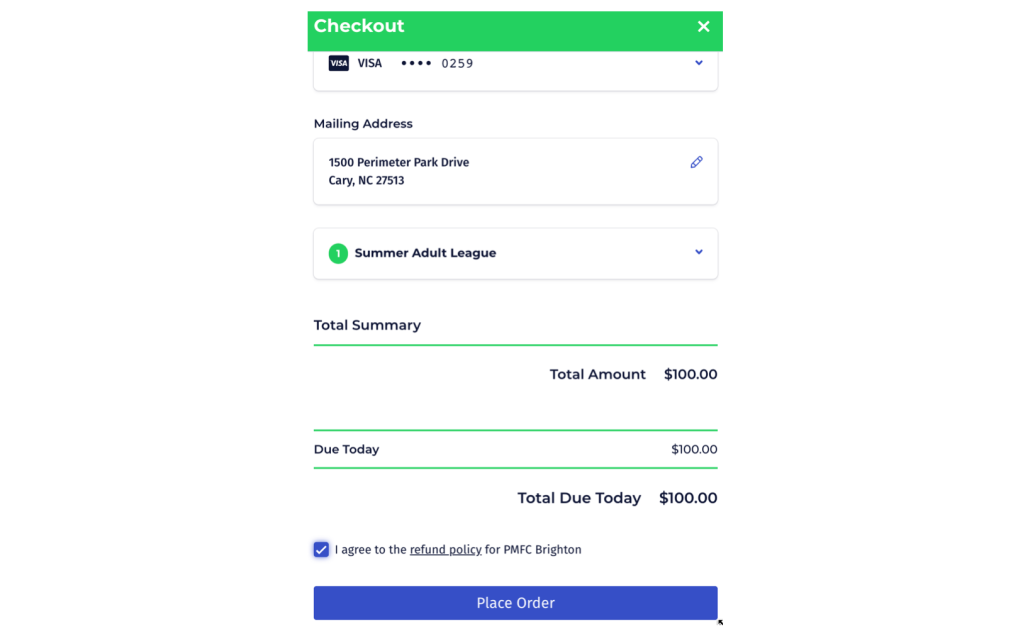
Sharing the Team Registration Code
After you place your order, you can see the team registration code. Share the registration code with the team members if they are required to register for the league as Players.
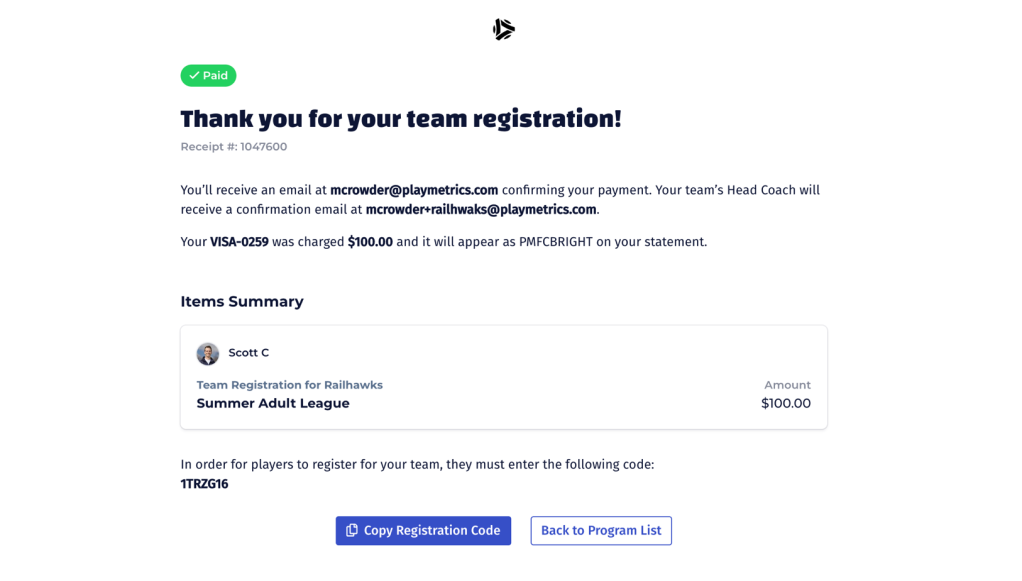
Your team registration code is also sent via a confirmation email.
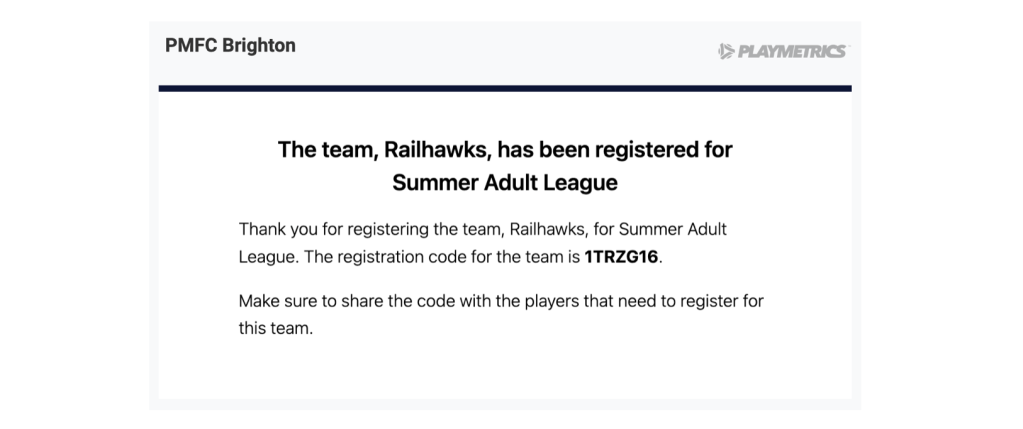
You can also find the team registration code in your Registrations. Navigate to Club Programsfrom the left-hand menu or if you are in the PlayMetrics mobile app tap Programs in the bottom menu. Click on Registrations and select the correct team registration.